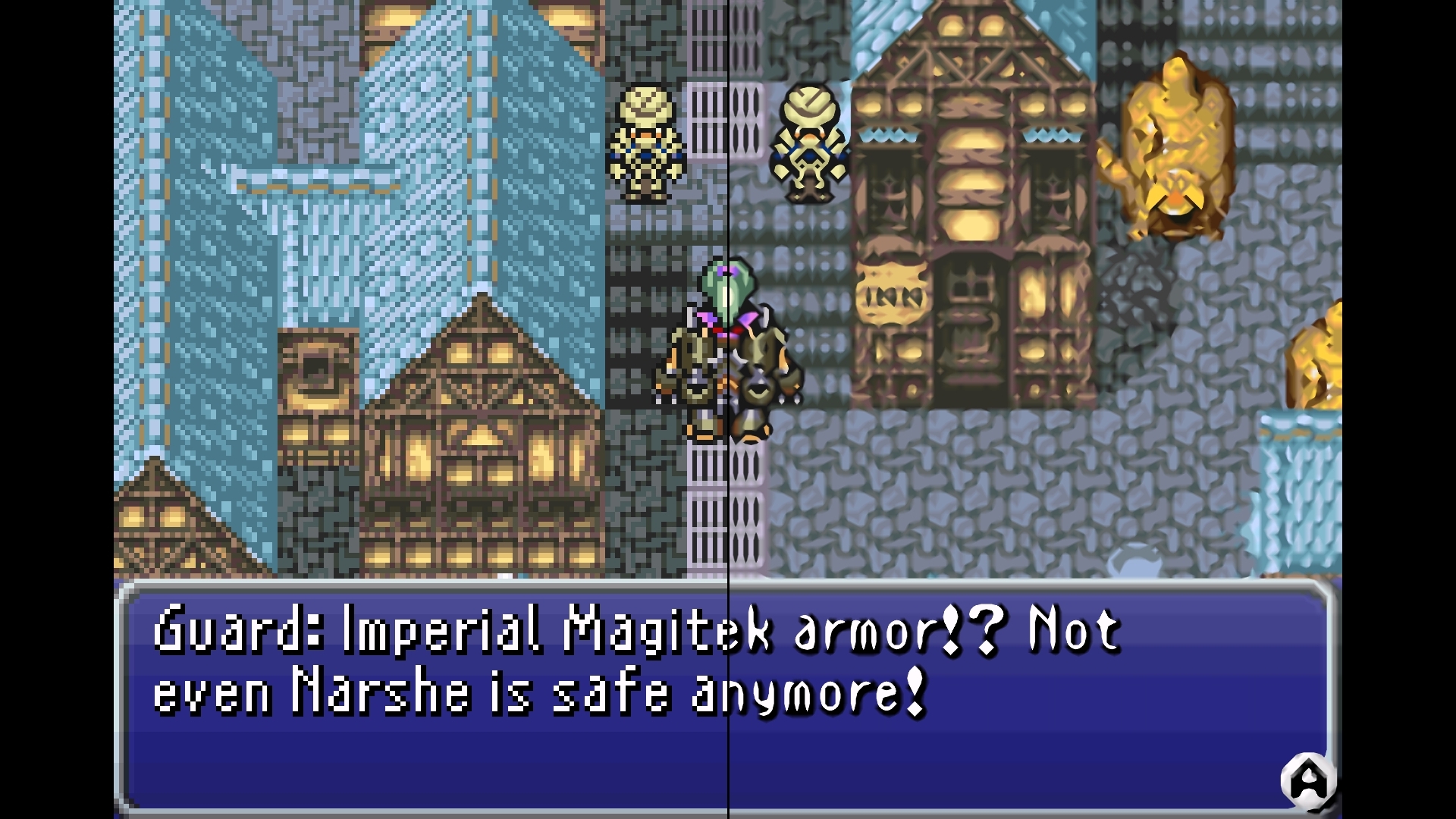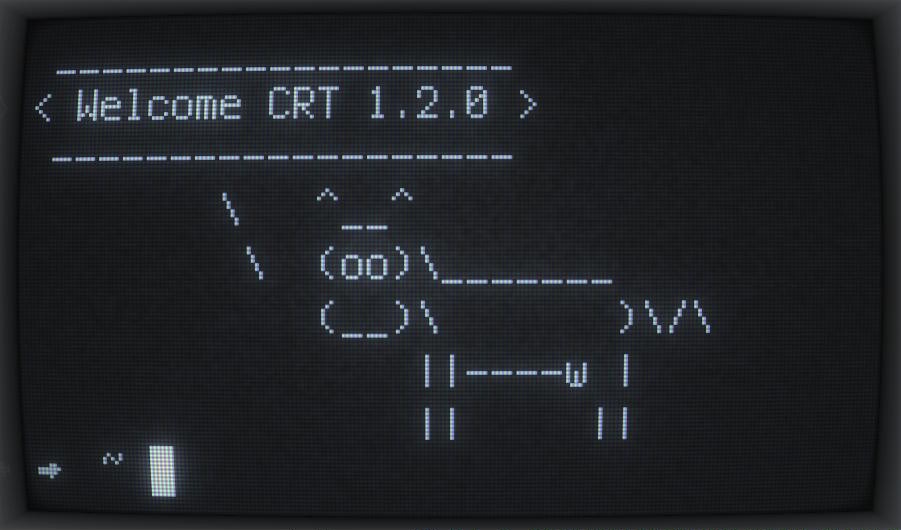Lemuroid 1.17.0

It has been ages since I last wrote on this blog, but Lemuroid 1.17.0 is rolling out now in beta and that deserves a post.
Headline changes:
- Added microphone support for Nintendo DS
- Deprecated DeSmuME, now replaced by MelonDS
- Completely redesigned touch controls
- Added immersive mode with dynamic background color (as you can see in the pic)
- Slightly improved HD mode
- Added quicksave/quickload gamepad shortcuts
- Added support for 16Kb pages
- Updated all cores and databases
- Various UI/UX improvements
A lot of work also went under the hood to modernize the app: the mobile UI is now 100% Jetpack Compose (TV is still pending) and the controls have been completely redesigned.
On a personal note, a lot has changed this year; the latest is that I’m cofounding a company called GCast with a dear friend, and I’m excited to share more very soon.
You can grab the beta on Google Play. As soon as it gets a little bit of testing, you’ll find 1.17.0 on Github and F-Droid alongside the usual channels.
Enjoy!